Warm & fuzzy owls, goats, kitties, dogs, birds ETC. PICS &LINKS
Comments
-
LURKERS (waving) Hello
 I had someone ask how to cut and paste on another thread. I thought they're might be someone here that may not know how to Cut(copy) & Paste. It make take few attempts, but it's a lot of fun
I had someone ask how to cut and paste on another thread. I thought they're might be someone here that may not know how to Cut(copy) & Paste. It make take few attempts, but it's a lot of funHow to do C&P of a web address(URL).
1. On a web page the address is up in the top left corner. Put the arrow tip in the box.
2. Click on the URL box. The URL will turn blue. Hit ctrl and c.
3. come back here and click on the 'edit' of the of the posting box. Enter box. Right click to have cursor in the upper corner of the box. Then hit ctrl and V. This will paste the address(URL) link(hyperlink) in the box. Then hit return. When it successfully connects the link(hyperlink) will turn blue.---------------(see 5 after saving)
4. click on save
5. This step usually isn't needed, but some things wrong with the BCO hyperlinking. To get the link connected. Hit edit and re-enter the box. Place cursor at the end of the address(URL) link and hit return. It should turn blue. Hit save
They're other ways to do this, if this doesn't work for you. I'm sure on of the other gals will help too
0 -
another way to do pics----go to google Keywords "free images_________". Pick a pic. Click on it. It will enlarge. Two ways to transfer.
1. right click. ...2. click on copy ...3. go to BCO box click edit and put cursor in box ....4. right click......5. click on paste.....6. hit submit. If image doesn't appear after submitting and only words do, it usually means it's copyrighted. Find another pic.
----------------------------------------------------------------------
another way.................... go to google Keywords "free images_________". Pick a pic. Click on it. It will enlarge.
1. Hold left mouse button down while dragging across pic from right to left. Repeat until it turns blue. 2. hit ctrl c. 3. go to BCO box click edit and put cursor in box. 4. hit ctrl v..... 5. hit submit. .Free images will post, copyright images won't. Find another pic.
0 -
YOOOHOOOOOOO chevy, Please, send me a pm with instructions on how you post if they are different that Julie's and mine. You tried to teach me your way once. That's why I know your way is different. I'll wipe out this message and insert your instructions.
Julie, I moved forward the other instructions then posted the way I do pics. Chevy has a different way to post pics too.
JUlie and Chevy. Over time we can move forward these instructions. Anyone of us can cut and paste the whole thing(4 boxes) say every 25- to 50 pages or so. Or we can post a suggestion to go back to whatever this page is.. That way any new lurker that's never done it before can jump in. Yay----only took me 508 pages to think of it

YOOOOOOHOOOOOOooo Spookie up here. YAY your connected.
Once this is all done I have a tech thread that I started that I will transfer all these to.
0 -
Well aren't you getting to be a smarty!
If the pic is already on your device, click on the icon top right that looks kind of like mountains. Goes to photo library. Pick your photo, tell it to upload, then submit.
 0
0 -
Reserved for chevy
0 -
Lots of instructions given here.
Will there be a pop quiz next week or just the exam at end of summer term?
 0
0 -
When I log into AOL, I go to BC.ORG, and to the thread I want to paste a picture on....
Then I open up Chrome, OR Internet Explorer, and go to Google Images.... Then type in ANY image you want... like cats... or dogs, o high heels..... When you find the one you want... click on it... then when it comes up larger, Right click and go to "copy image".... then come here, and right click...
"paste"..... and here is the picture....
 0
0 -
But I cannot do that when I try doing it throughj AOL.... It won't work.... I just leave this page open, go back to the "open" Chrome....Find another Image, and right click "copy image".... come here and right click to "paste"........ It's like magic!

OR, I go to my Picassa uploaded photoes I have taken and up-loaded to an album.... and do the same thing.... Only with Chrome or IE.... Cannot do it with AOL..... This is a picture of my "boy-friend" taken in 1955, right after I met him... He took it in one of those machines, and I saved it, scanned it, and uploaded it to my Picassa program, and then hit "copy image"..... and come here, and hit "paste".... And the BEST part, is we've been married almost 58 years! He was such a little stud muffin!
So when you guys post a picture, I can right click "copy" and take it to "write" and then R. click, hit paste, and it will go in an email..... but I can't post any of this on another page here on BC.ORG! I have to try and describe it on google Images, and find it, then "copy image" and post it on another thread....
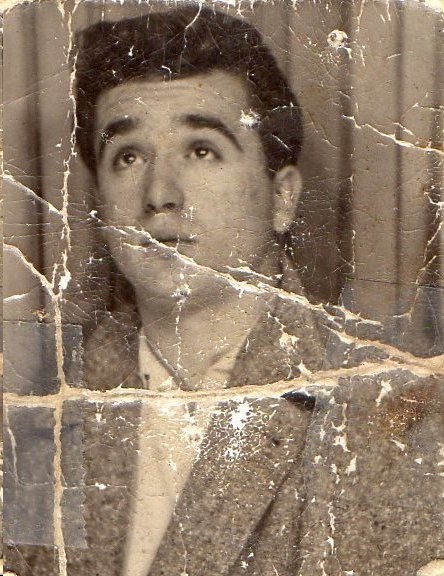 0
0 -
Chevy, I would say you both got pretty lucky! (How about posting a wedding photo?) 58years!!! That's awesome.
(I love this thread, I just don't have good stuff like all of you to post.)
0 -
Chevy lovely pic! Congratulations on a great choice and here's to many more years!
I am just back from 2 weeks hols. Weather was a bit disappointing but had a lovely time nonetheless.
Here is a picture I took specially for this thread while on holidays:
0 -
 0
0 -
 0
0 -
Beautiful guy you got there, Chevy! Awesome!!
Love the middle aged spread.
 And all the posts!0
And all the posts!0 -
 0
0 -
 0
0 -
Lekker
 0
0 -
 0
0 -
loverly. The secret of life posting>>>
 0
0 -
 0
0 -
 0
0 -
 0
0 -
 0
0 -
lekker - loved the forgetting why you opened the new tab.....so true!
 0
0 -
 0
0 -
 0
0 -
 0
0 -
 0
0 -
 0
0 -
 0
0 -
lol
0
